How do you turn on an Electric Fireplace?
Electric fireplaces are effortlessly ignited, offering two convenient options: either through the manual way of pressing the buttons on the fireplace or by using a remote control. This guide will provide a detailed explanation of the process.
Firstly, ensure the electric fireplace is plugged into a power source; without power, it cannot function.
Certain electric fireplaces come equipped with heat blowers, allowing you to regulate the temperature. If heat isn't required, simply deactivate it and relish the flames alone. The heating functionality is akin to that of an electric radiator.
This is how Our Electric Fireplaces Work
Remote control
Your electric fireplace purchase includes a remote control featuring a top display showcasing various settings modes.
- The bulb button adjusts the flame intensity with five available options.
- The flame button selects the flame color, offering two choices.
- The trio of vertical bar buttons toggles heat on/off; note that heat operates only when the flame is active.
- The knob, featuring a temperature gauge, regulates heat intensity.
- Pressing the pressure gauge lets you fine-tune heat using the plus and minus buttons.
- The tool button accesses the settings
- The the hourglass button facilitates date and time adjustments with the aid of the plus and minus buttons
- Lastly, the arrow button navigates back to the previous page, canceling settings.
Setting the Date and Time
- Hold down the hourglass button until "Mon" appears on the display. Then utilize the plus/minus buttons to designate the accurate day.
- Cycle through settings until the hour appears on the screen; once visible, employ the plus/minus buttons to adjust the correct time.
- Press settings once more to access minutes adjustment, using the plus/minus buttons to set the precise time.
- Conclude by pressing the hourglass button to finalize the changes, which will then be saved and displayed on the screen.

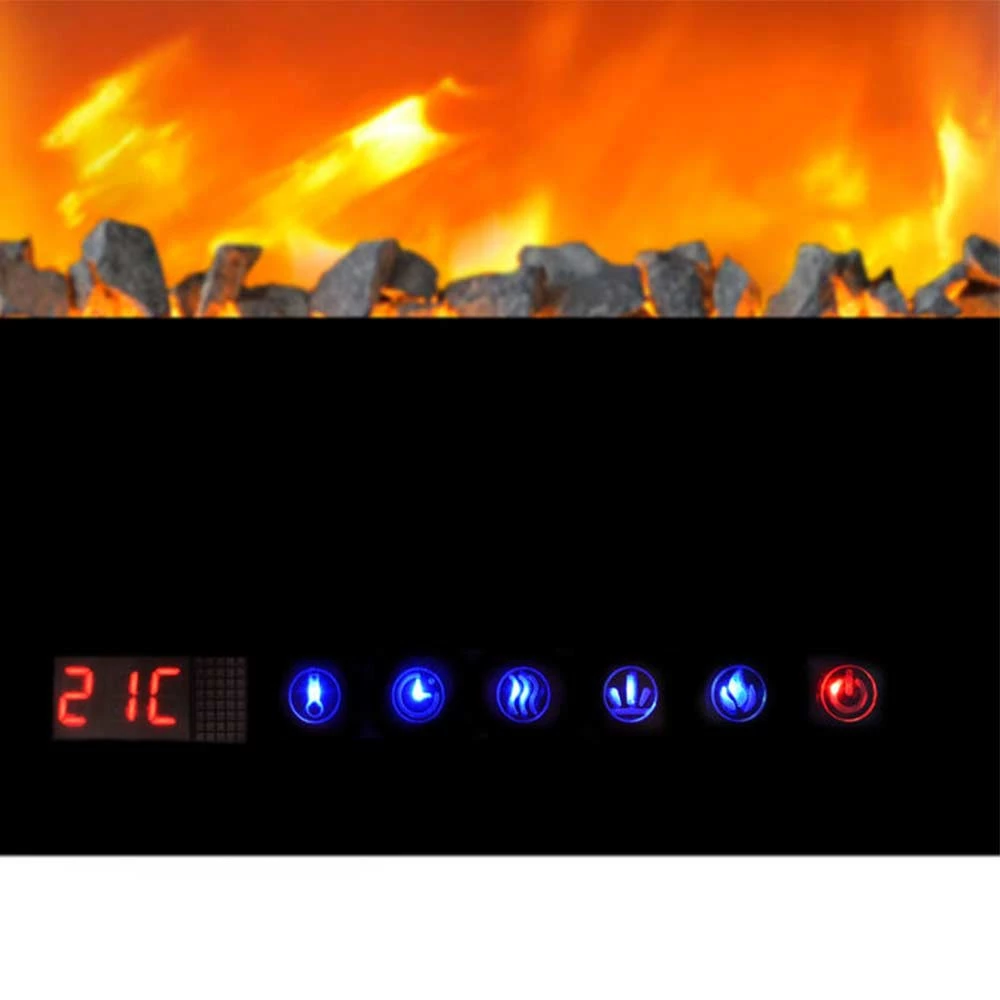
Manual Control
If you choose not to utilize the remote control, manual control via the fireplace buttons is available.
Once the fireplace is plugged in, you can activate it by pressing the buttons.
The functionality is largely similar to using the remote control. From left to right, you'll find:
- Button for adjusting the temperature
- An option to set the desired burning time for the fireplace
- With 3 options: LO/HI/OFF, you can switch the heat on or off.
- While pressing the button, you turn on/off the internal light of the fireplace.
- The possibility to control the flame size
- The red button on the right is designed to power the electric fireplace on and of
